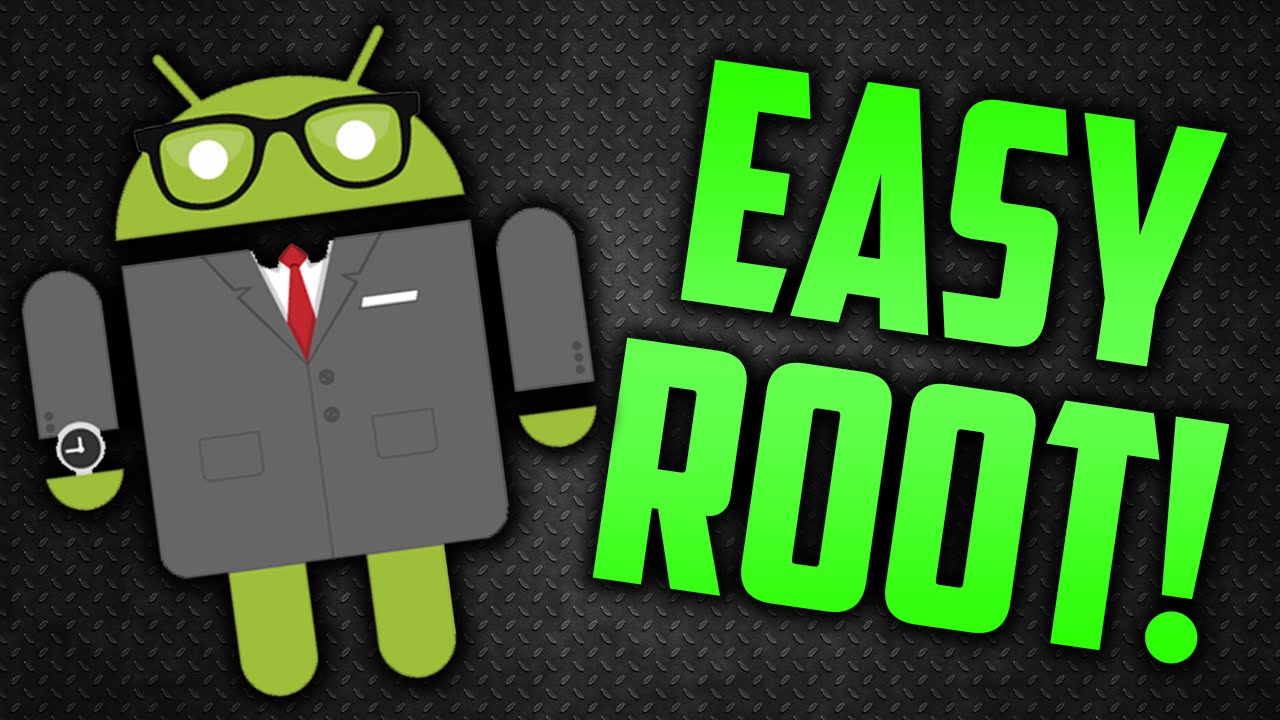
"What is Rooting"?
Rooting means you have root access to your device, It gives superuser privileges, it can allow running some amazing apps like SetCPU, ram expander, game killer, wifi hacker, titanium backup. After rooting you can do many amazing things with your android device which was impossible for you before gaining root access. You can set your Cpu frequency according to your use, also expands your ram by creating a partition of your sd card and expands up to 2gb of ram, hack any android game by game killer app and very important thing after rooting your android device you can update your android version manually by the installation of custom ROM.
Have a look at these security tips:
Rooting voids warranty, keep in mind these things. Bricking is the most common problem which can happen with anyone.
Let me tell you what is bricking in android when you trying to install any custom ROM and this process is very sensitive.
If you do any mistake it may brick your device which can't be repaired in future and also too many security risks.
But if you Follow complete tutorial step by step, so you do not need to worry about anything and you can enjoy your rooting without having any problem.
So Lets Start..Root Android device by Android App (without PC) Download Android application which gives you rooting privileges if your device is supported.we mentioned here some best apps which give rooting privileges to an Android device and there is no need of PC simply download an android app and hit Root button.
Rooting voids warranty, keep in mind these things. Bricking is the most common problem which can happen with anyone.
Let me tell you what is bricking in android when you trying to install any custom ROM and this process is very sensitive.
If you do any mistake it may brick your device which can't be repaired in future and also too many security risks.
But if you Follow complete tutorial step by step, so you do not need to worry about anything and you can enjoy your rooting without having any problem.
So Lets Start..Root Android device by Android App (without PC) Download Android application which gives you rooting privileges if your device is supported.we mentioned here some best apps which give rooting privileges to an Android device and there is no need of PC simply download an android app and hit Root button.
Let me tell you what is bricking in android when you trying to install any custom ROM and this process is very sensitive.
If you do any mistake it may brick your device which can't be repaired in future and also too many security risks.
But if you Follow complete tutorial step by step, so you do not need to worry about anything and you can enjoy your rooting without having any problem.
So Lets Start..Root Android device by Android App (without PC) Download Android application which gives you rooting privileges if your device is supported.we mentioned here some best apps which give rooting privileges to an Android device and there is no need of PC simply download an android app and hit Root button.
FramaRoot :
Now you can root your device without the need of PC, just Framaroot app and you can also unroot your device by using this app.
How to use this app.
1) Download and install this app.
2) Run, choose superuser or superSU.
3) select Boromir or another name.
4) Then your device will take a reboot.
5) Root installed enjoy..!!!
NOTE: IF NO NAME IS AVAILABLE..ITS MEAN THIS APP IS NOT COMPATIBLE FOR YOUR DEVICE.(TRY ANOTHER APP)
KingRoot :
Kingroot is a nice app good user interface and easy to use. Simply download this app and install it like other android apps.
ROOTMaster :
Rootmaster is a simple, faster android app can be used root any android device, just open the app and click root button.
Z4ROOT :
Z4root is yet another popular name among android rooting apps.If you are using kingroot, rootmaster still you are not satisfied to try this app, just click permanent root button and after a while, your device can take a reboot its mean your device is rooted.
Universal Androot:
Root your device with universal androot..very simple user interface...try it. and root your device.
Easy Rooting Toolkit:
An easy rooting toolkit is an android tool which helps to get rooting privileges for your Android device.
TOWELROOT :
Towelroot is another app for rooting your device and give superuser privileges, simply download and install this app and click on the icon for start rooting process.
To know your device is rooted or not , download "ROOT CHECKER" application.
Here is a download link.
After gaining root access ..do not forget to install "SUPERUSER" application.
This app asks permission to allow to run every rooted application.
THESE ALL ANDROID APPLICATION CAN GIVES ROOT AND ALSO UNROOT PRIVILEGES TO DEVICE, DO IT AT YOUR OWN RISK AND WE ARE NOT RESPONSIBLE FOR ANY DAMAGE GOOD LUCK..!!!
Having any Question, Suggestion or any type of problem you are facing, share in comments....!!!











