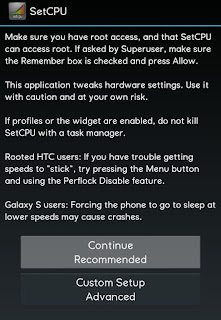If you’re using an android device and suffering with the lower processor so you can increase CPU speed in Android device.
It’s true! Android Operating system allows to increase CPU speed or manage manually.
It doesn’t matter how faster is your device but if you want to run your CPU with the full power it has so you need to read this post fully and trust me after applying all the steps on your Android device, your Android CPU will run in Actual speed.
Set CPU is an Android tool for changing the CPU settings on a rooted device. This application force your CPU to perform faster.
Note: Rooted Android device is must needed to run this application.
If your Android is not rooted, root it from here: How to Root any Android Device in just 1min (without PC)
If your CPU is working faster then it will definitely help you in high ended gaming because graphic acceleration is the important part in gaming and it operates by CPU.
Set CPU is a paid android application in Google Playstore you can download it for free.
Download Set CPU
If you want to know, How I can provide you the paid android app for free.
Read: How to Download Paid Android Apps for Free.
How to use Set CPU to Increase CPU Speed
After open Set CPU, Firstly app will ask you choose from the 2 settings, Recommended settings or Custom Advanced.
If you’re using this application first time, my suggestion for you is to choose Recommended settings.
Now, the app will ask you to allow Root permission, just allow this process.
Finally, Adjust your CPU speed according to your needs or set the processor minimum and maximum value (in MHZ) to a higher level.
Tip: App will automatically show you the minimum and maximum CPU speed value in (Mhz).
Recommended settings are good for your device and performance because the system knows very well that in which settings your android device will perform better, safer and Faster.
This application will boost CPU speed up to 30% and you’ll feel your device is running faster like a rocket.