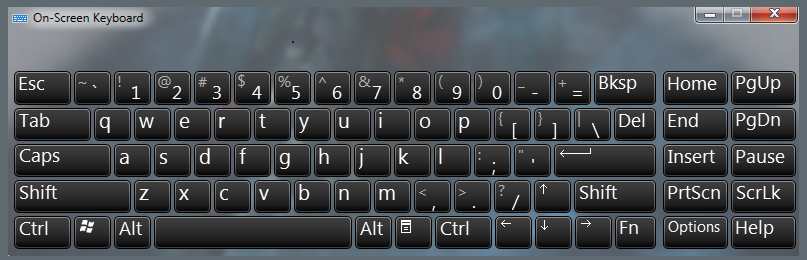Do you know windows offers Onscreen keyboard you can use it with a mouse or any controller device.
You can use it in any task also you can change the size of the Onscreen keyboard according to the use.
If your physical Keyboard is not working properly, try Onscreen keyboard in windows.
Follow Steps:
1 Type in Search “osk.exe” and click on it. Just type osk.exe in windows search then click on the program.
2 Start Using Onscreen Keyboard. This keyboard is very responsive, you can use this keyboard in a task where a keyboard is needed also you can adjust the size of the keyboard according to the convenience.