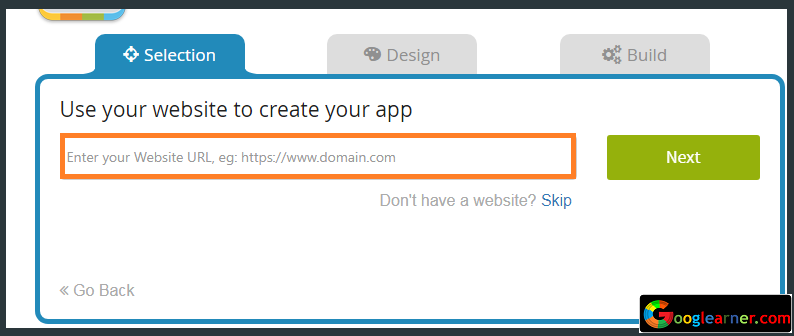As we all know, Windows is the most widely growing Operating system in the today’s world, Introduced by Nokia and then Microsoft is Developing Very Professional, reliable and Secure Windows Smartphones and Tablets.
If you have any online business, you must need an app for Windows Platform for betterment of your business or if you’re an end user you can create a free Windows app for yourself and the best part is you don’t need to know coding just simply choose from the variety of customization, drag and drop items and your app will be ready.
Appypie is the Easiest source for creating a free app for Windows Smartphones and Tablets. After creating a Windows application, just start editing to make app perfect as you actually want Visually and Functionally.
If you’re using a Free plan, Don’t waste time and start editing your App because the free plan will give access to All App Editing tools for only 48Hours. This Time period is enough for you to create an App for Windows Smartphones or Tablets.
Follow Steps:
2 Enter App Name, Choose App Category and Select Windows Operating System Operating System. In This Page, you need to Attempt three options.
· Give a Name of App. Enter the name of your business or any name you want to create an app.
· Choose a Category. Choose from the variety of categories, select the category which completely related or better describes your business.
· Select Windows Operating System. In the right Corner, see the Logos of operating system. If you want to create a Windows App, simply Click on Windows logo which is located on the Right side.
3 Enter Facebook Page Name. If you have a Facebook page, you can add it in your app and if you don’t have a facebook page or you don’t want to link your Facebook page with the app, simply click on skip.
4 Enter Website URL. If you Have a website, just Enter your website URL to link with the app and if you don’t have a website, click on skip.
5 Choose a Theme. Choose from the variety of themes for your app.
6 Add App Pages. There are Many pages for every feature you can add to your app by adding pages.
7 Create Account. Sign Up using by creating Appypie account, also you can sign up using Sign in with Facebook and Google+.
8 Choose Your plan According to the Use. If you want to create a free App for Windows Platform, Choose Free Plan, use this link to get $5 Off when choosing a premium plan.
9 The dashboard is ready!. Edit your App by clicking on Edit App, for Download the app on your device, click on Test App and test all other features one by one to know how it works.
If you like Appypie App creation Software, you can go with the Premium Plans to Access All Features. Check out this Link and get 50% off on purchasing of any premium plan.